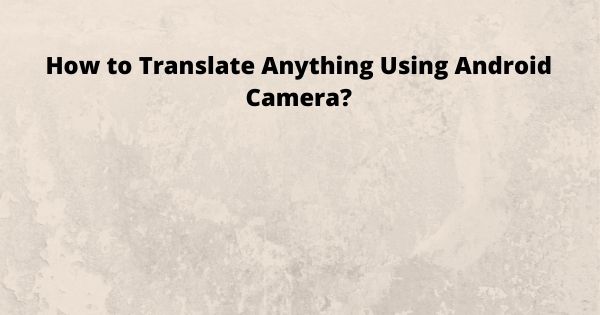There are many reasons why people might need to translate text or images. Maybe they’re traveling to a foreign country and need to be able to read the street signs. Or perhaps they’re working on a project that requires them to use images from a different language. In any case, translation is a necessary skill for many people.

Luckily, it’s not tricky to learn How to Translate Anything Using an Android Camera. Many online tools and services can help you translate Anything Using an Android Camera.
How to Translate Anything Using an Android Camera?
Google Translate
Google Translate is one of the best Translation applications for Android, which can be used to translate text, websites, and conversations.

The app is easy to use and can be accessed by opening the Google Translate app and selecting the language you want to translate. You can also enter the text you want to translate manually or copy and paste it into the text box.
Google Translate can now translate anything using the Android camera.
To use this new feature, you need to open the Google Translate app and point your camera at the text you want to translate. The app will automatically detect the language and start translating. You can also use this feature to translate signs, menus, and other text in real time.
Google Translate is entirely free to use and doesn’t require an account.
Benefits
Google Translate is one of the most popular and well-known translation platforms. It’s used by people worldwide to translate everything from short phrases to entire websites. The app has come a long way in terms of features and capabilities, and one of the most excellent features is the ability to translate anything using your Android camera.
This feature of Google Translate is perfect for travel. If you’re in a foreign country and don’t know the language, you can open the Google Translate app and use your camera to scan text.
The best thing about Google Translate is that it’s free to use. It also supports more than 100 languages so that it can be used by people all over the world.
Google Translate is an excellent tool for businesses because it makes it easy to communicate with customers and partners from other countries. It can also help businesses understand foreign markets and learn about new cultures.
Conclusion
So, this is the best application for How to Translate Anything Using Android Camera? Google Translate is one of the best and most popular translation applications available for Android devices. It also includes a camera mode that can translate text from images.
The translation quality of Google Translate is typically excellent. Google Translate is a translation service that provides translations between 103 languages. It can be used on the web or as a mobile app. Google Translate is free to use and best for Android smartphones as well as for IOS too.
You can download the App From the Play store By searching Google Translate.